Digital Spring Cleaning Cybersecurity Awareness Toolkit
April 2018
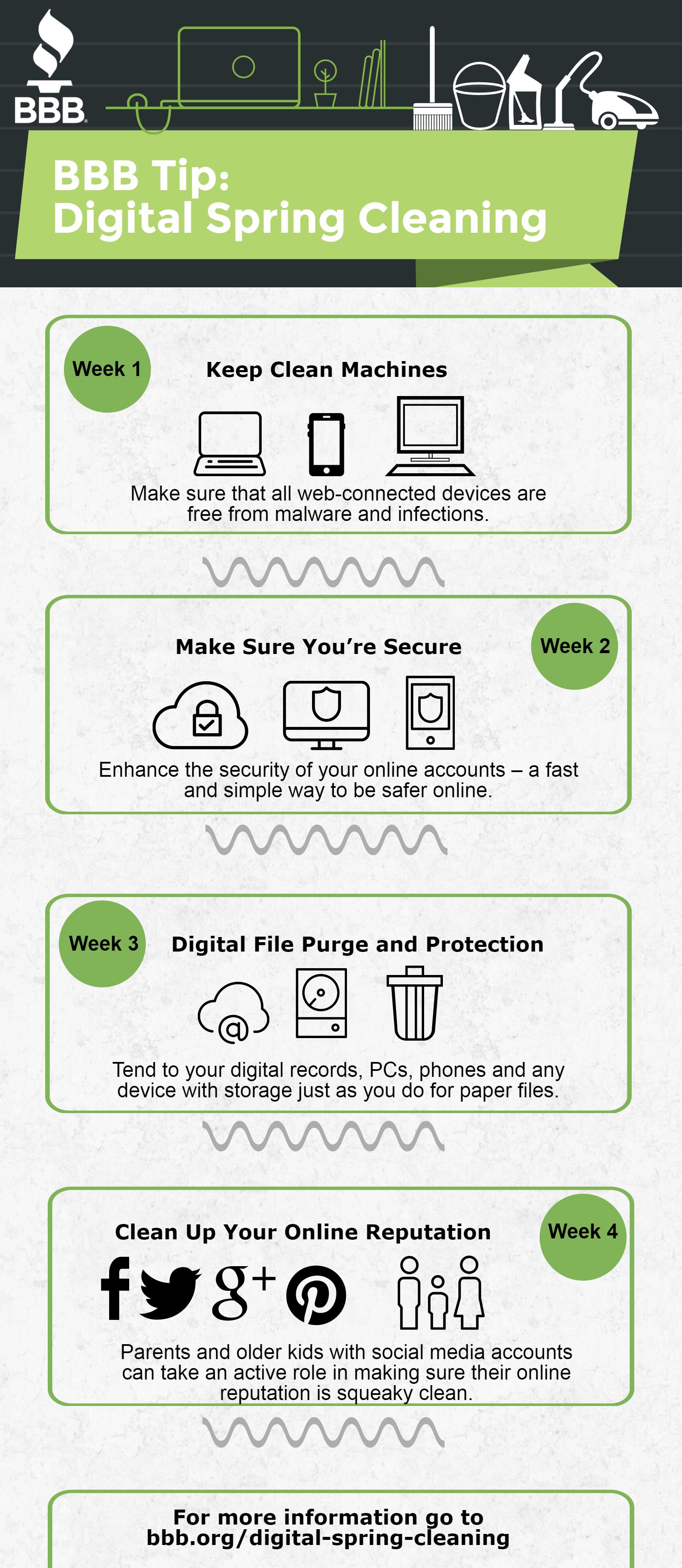 Article: Digital Spring Cleaning
Article: Digital Spring Cleaning
Many of us are familiar with the concept of spring cleaning. This year, consider taking some time to spring clean your digital life, too. A good digital spring cleaning can help keep your devices and information safe and secure year round. Here are a few tips for refreshing, renewing, and reinvigorating your cyber life. [More... See the full article] [Short version]
Infographic (picture to the right): Weekly tips for Digital Spring Cleaning from the Better Business Bureau (click image or above link for full size PDF)
Video short: Cyber Security Tips: Digital Spring Cleaning - by UCSB, (0:58 sec). For video displays and the like. Mirrors some of the main points from the above article.
Additional Resources:
- MS-ISAC Newsletter
- 4-week digital spring cleaning “checklist” – from the Better Business Bureau
- Staysafeonline.org Digital Declutter tip sheet
- Staysafeonline.org Digital Declutter Checklist
- UC Institutional Information Disposal Standard
- Proper Disposal of Electronic Devices - Security tipsheet from US-CERT
- Social media posts/tweets from Educause:
- Full disk encryption is the new deletion! #Encryption #CyberAware
- Set it and forget it! #Encryption #CyberAware
- Lock it and throw away the key. #Encryption #CyberAware
- Hammer time! https://youtu.be/dYcPT-xrLBM #Encryption #CyberAware
- Be green, not blue—encrypt disks before recycling computers or laptops! #Encryption #CyberAware