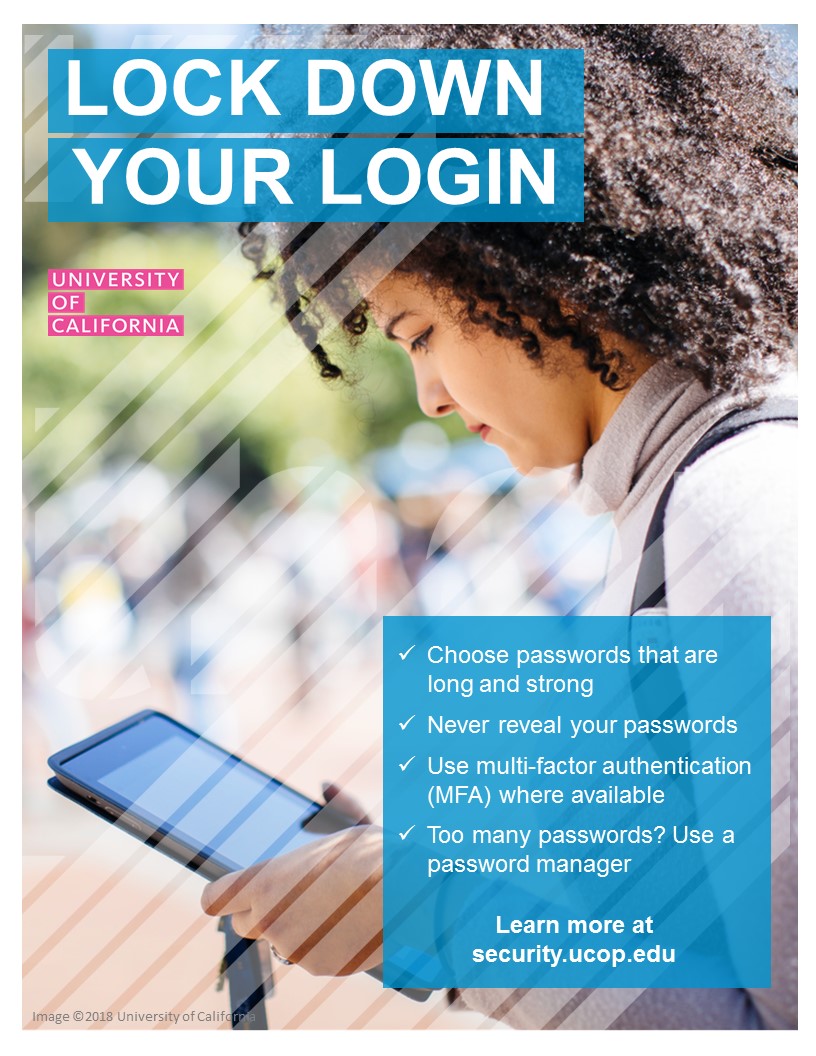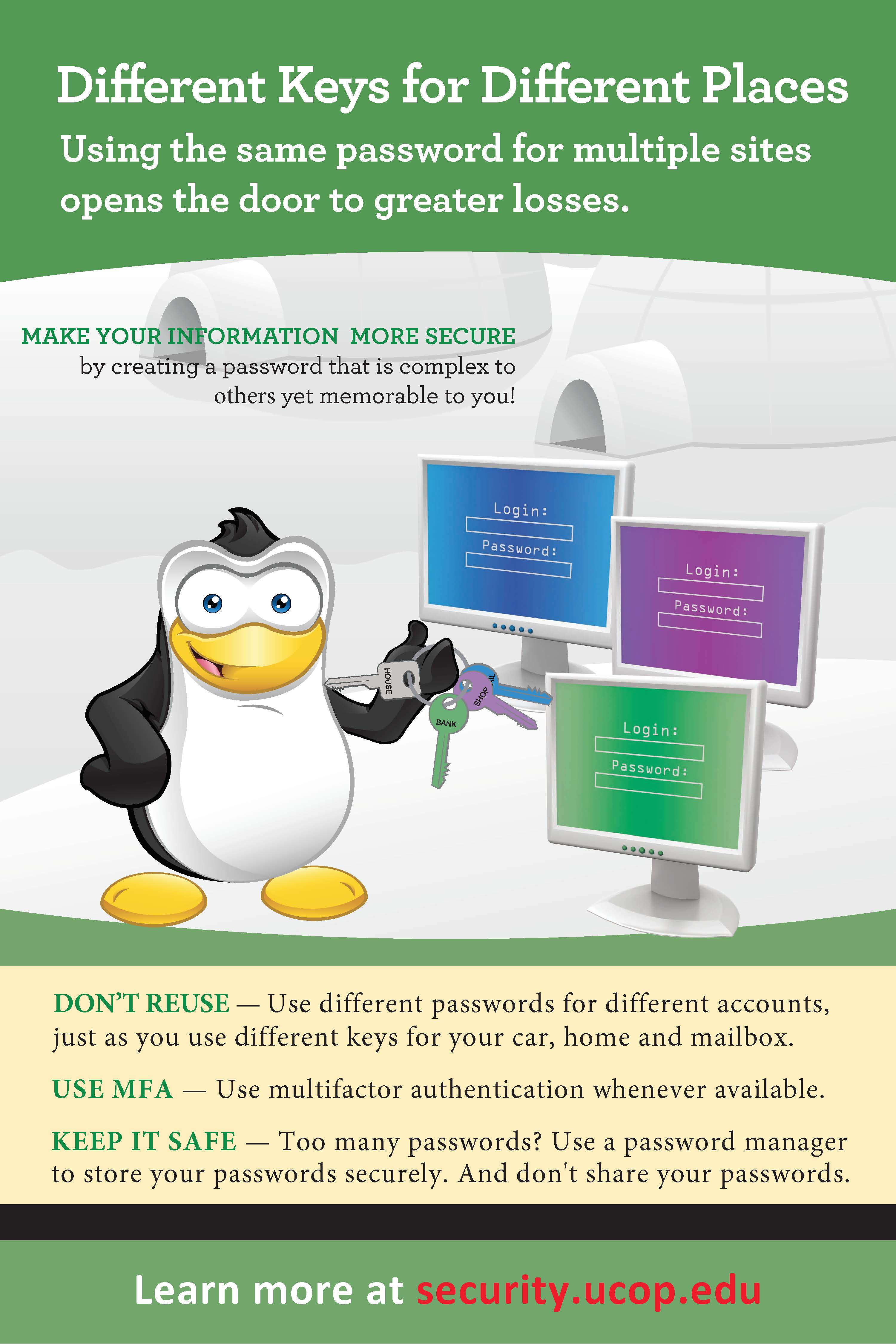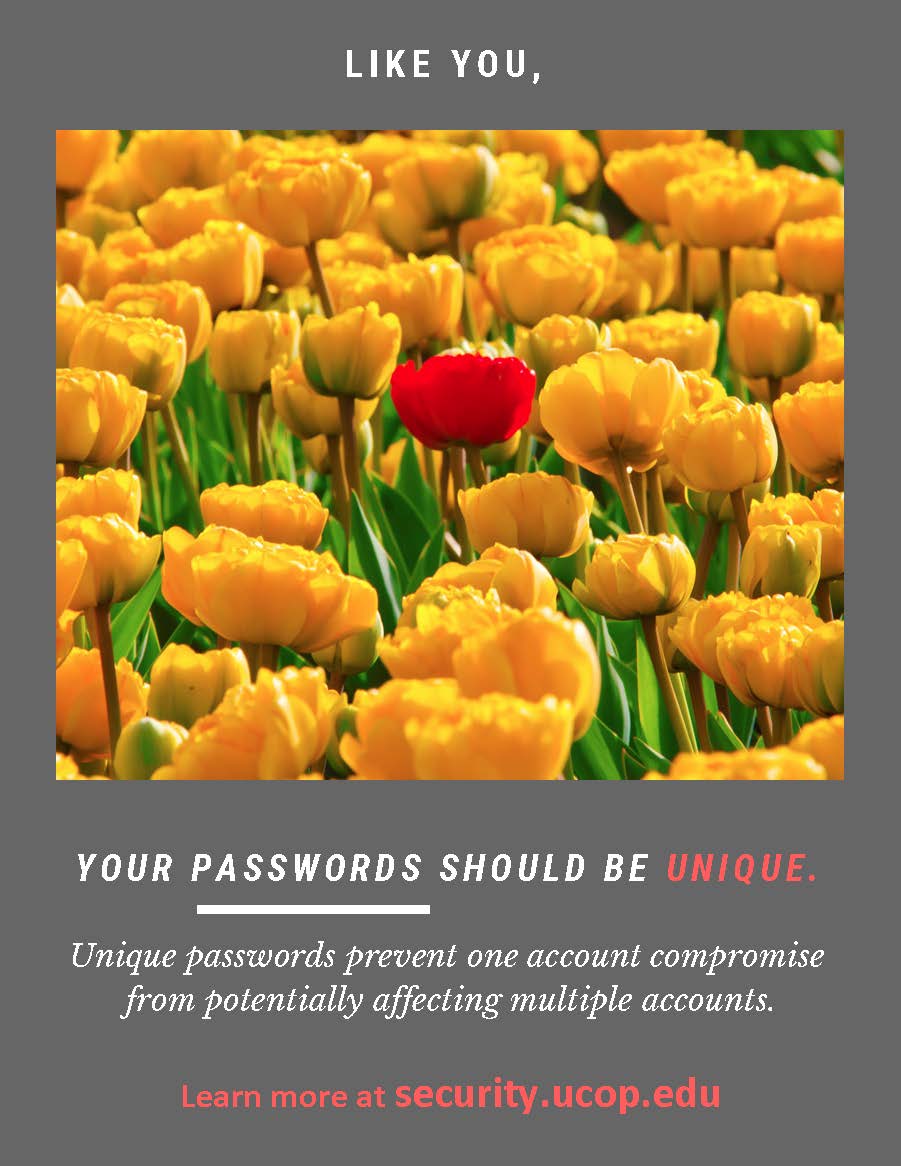Lock Down Your Login: 2018 National Cyber Security Awareness Month Toolkit
October 2018
Materials in this toolkit are available to the entire UC community.
For editable files beyond what is available here, please contact your Systemwide Information Security Awareness Workgroup rep(s), listed to the left. If your location isn't listed, please email Cecelia Finney at cecelia.finney@ucop.edu.
| Articles | Posters | Videos | MFA Resources | Social Media Posts |
Article 1: "Tips for Selecting & Managing Passwords"
Passwords are the key to almost everything you do online, and you probably have multiple passwords that you use throughout the day. Choosing hard-to-hack passwords and managing them securely can sometimes seem inconvenient. Fortunately, there are simple ways to make your passwords as secure as possible. These 7 tips will help make your digital life more secure. [More... See the full password article]
Article 2: "Lock Down Your Login with MFA"
Passwords are the keys to most devices and almost everything you do online. Unfortunately, even the best passwords can get hacked, stolen or unintentionally shared. But fortunately, there is an easy way to add another layer of protection in addition to your username and password to make your login more secure. This is called multi-factor authentication, or MFA. [More... See the full MFA article]
Posters:
Click on thumbnail for full size flyer.
Video Shorts:
- “Protect your passwords” from UCSB: https://www.youtube.com/watch?v=fZJcWyhvw0s (0:39 sec)
- "Step Up To Stronger Passwords" from UCLA: https://www.youtube.com/watch?v=gr0_XtEXjOE (2:01 min)
Social Media Posts:
- Let the manager handle it. Use a #password manager to create & store online passwords securely. http://www.educause.edu/library/resources/password-managers #LockDownURlogin #StrongPasswords #CyberAware #ncsamucinfosec
- Keep it safe. Use a password manager. #LockDownURlogin #StrongPasswords #CyberAware #ncsamucinfosec
- Coffee and #passwords — both should be strong and complex. #LockDownURlogin #StrongPasswords #CyberAware #ncsamucinfosec
- Are you protecting your social media accounts with two-step verification? #LockDownURlogin #StrongPasswords #CyberAware #ncsamucinfosec
- Size matters with #passwords! #LockDownURlogin #StrongPasswords #CyberAware #ncsamucinfosec
- Use a different password for each account. It might be inconvenient, but if one account is compromised, your others will still be safe. #LockDownURlogin #StrongPasswords #CyberAware #ncsamucinfosec
- Protect your passwords. Make them long and strong, never reveal them to anyone, and use multi-factor authentication wherever possible. #LockDownURlogin #StrongPasswords #CyberAware #ncsamucinfosecTweet